My new favorite kind of meme is "here are detailed instructions on how to turn off AI". 🔨



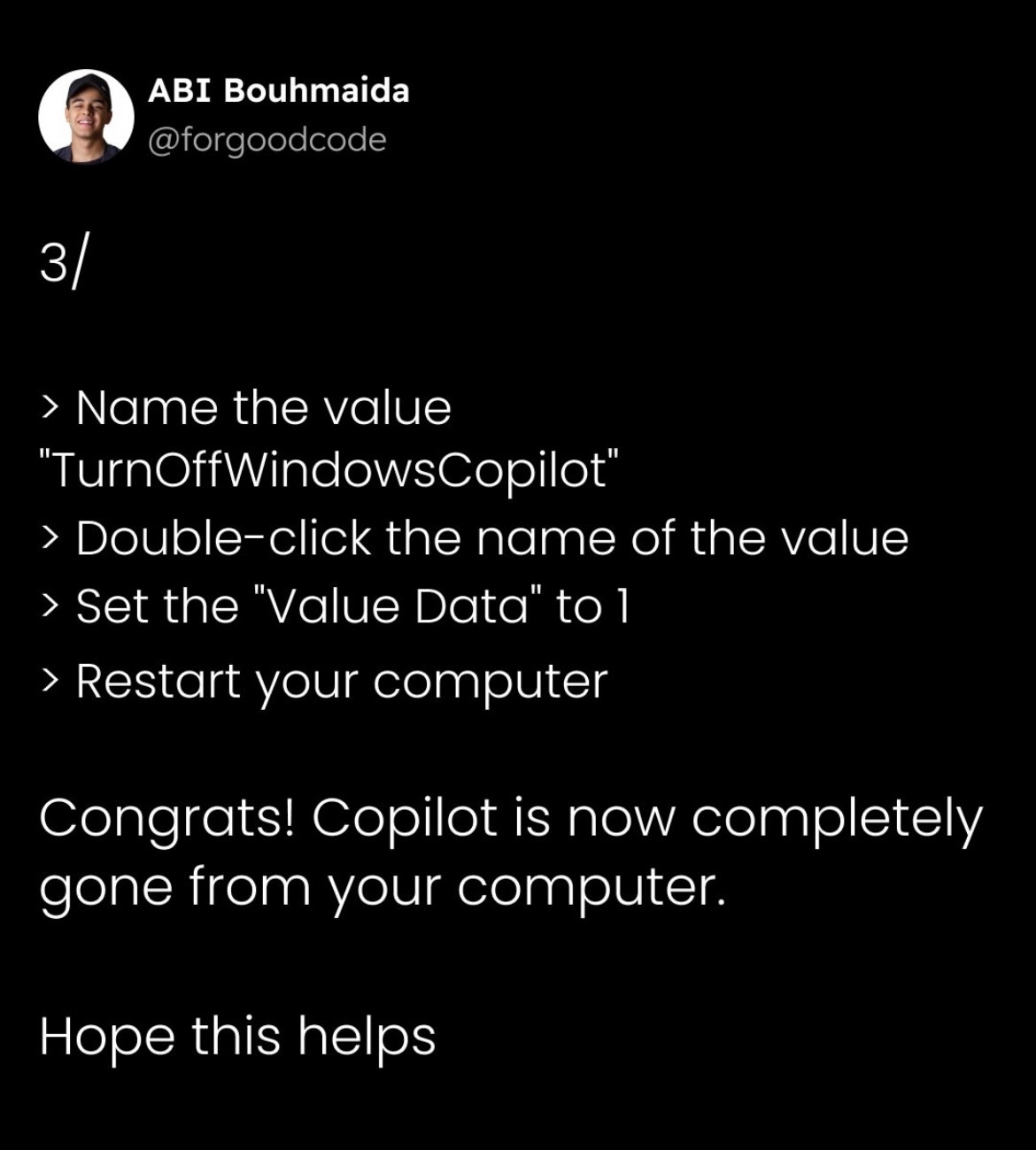
My new favorite kind of meme is "here are detailed instructions on how to turn off AI". 🔨



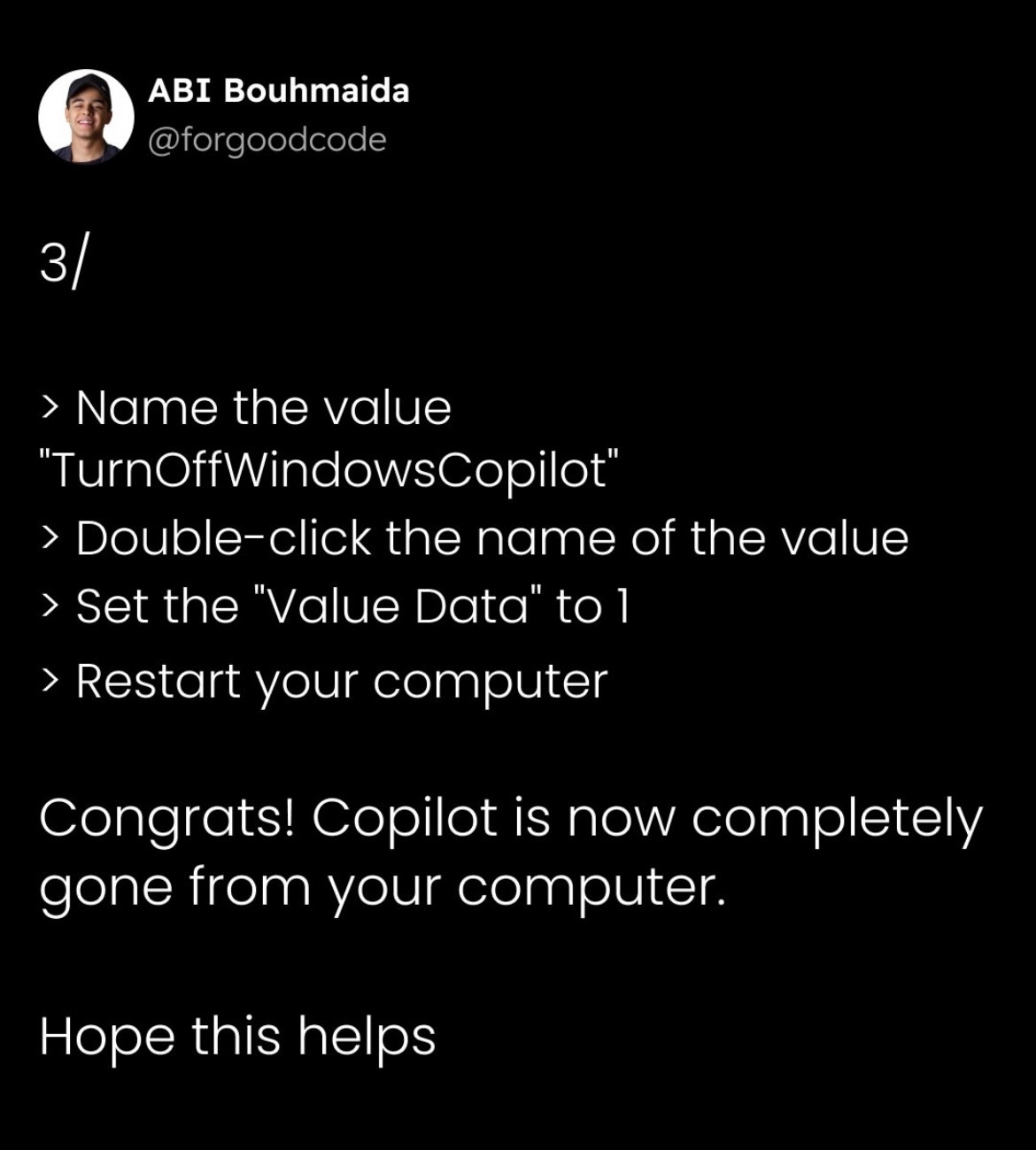
It's very telling you have to kill it in settings and a regedit. Windows has been moving toward this dual setting regime for a while so that regular users really don't have control of their machine
Don't be alarmed when Co-Pilot begins singing "Daisy, Daisy" and saying its mind is going in a slurred voice.
Really wish I could do this for my work computer :(
Here's how to remove the ai mode thing that has popped up in Chrome. Might as well do it at the same time, since it's a regedit as well.

UPDATE: New method is available in following article to get rid of the AI Mode button from Chrome web browser: TIP: New Way to Get Rid of “AI Mode”
The newest version of O&O Shutup has a tab with just the CoPilot/Recall settings. Works great! www.oo-software.com/en/shutup10

With this tool you have full control over which comfort functions under Windows 10 and Windows 11 you wish to use, and you decide when the passing on of your data goes too far.
Well the other thing you can do is insert a swear word into your query. Like "Can you tell me the f****ing recipe for Apple Pie?" It won't offer an AI answer, I've done it tons of times, it's great
I am getting to the point where i need a new computer and a new phone, but Im not getting one with AI slop enabled, so my current ones are gonna need to hold on a bit longer.
I was able to just uninstall Copilot. Didn't see it at all in the list for system tray icons. Is this enough or is it more pervasive than that and still on the PC? Or does it just reinstall automatically on reboot because "Microsoft knows best"?
well done, everyone 👏🔨

What PISSES ME OFF relentlessly about all this is the gaslighting:
tech industry: "AI will make everything faster/easier"
Reality: AI creates an incredible amount of work for me trying to uninstall, escape, move to whole new platforms/tech to get away from it
If your impulse is "don't tell the newbies how to edit the registry!" then kindly refer your anger to the AI corps who made this necessary in the first place.
Switching to Linux may not be for everyone, but the number of people it IS for is growing. I am just exhausted trying to turn off all of this unnecessary, inefficient, intrusive spyware.
www.popularmechanics.com/technology/g...

Linux is free, easy to use, and switching from a Windows PC isn’t as tough as you think.
Meanwhile there's some new ai system built into game bar that you can't remove (short of removing game bar itself which, well, isn't a bad idea to do given the stuff it messes up and the fact it has few uses for the average PC user)
I'm just upset cause it was handy for easy volume management 😭
Can you turn this into a script to run every time they try to turn it back on?
Tech companies: Everybody loves AI! It’s so useful!
Tech users: If everybody loves it then there’s no harm in giving people the option to turn it off, right?
Tech companies:

The software company I work for is very enthusiastically trying to sell us on using Claude and I am…..annoyed.
Reposting this for the poor people stuck with Windows.
If you can, at least try out Linux. You can make a bootable USB and just try it out until you get used to it. There are so many distros that are user friendly now. You don't have to suffer with this. >_<
this is more effort than it took me to install every program I use on Linux 😭
Jesus. You have to reg edit? To turn off installed software? On your own machine?!
📌
Pinning for when I get home. 📌
sorry to be that person, but the only surefire way to get rid of AI in your computer is to use Linux. Microsoft will push it in many fronts until the AI bubble bursts and everything comes crashing down.
And this is why I’m hoping the Steam Machine is a success. Valve’s long term goal is clearly to break PC gaming free from Microsoft’s clutches. And I’m all for it!
"No Mr AI, I expect you to die"
I would start with "uninstall the Copilot app".
But have done this as well.
📌
Wait i’m confused does this actually work or do these instructions do something damaging to your pc?
📌
I don't think it has to be that hard. Settings -> Apps -> Installed Apps -> Search for Copilot -> Uninstall
Mine too!!
Thanks for the share!! 🙏🏼🙏🏼🙏🏼🙏🏼
I'm increasingly glad that the equivalent on Macs is:
Open System Settings Select "Apple Intelligence and Siri" Toggle Apple Intelligence off
...with an implied fourth step of "never touch it again"
European (including GB) W10 users, use the extra time you've been given to switch to linux.
Great now if I could I stop getting reminders for Google assistant/Gemini
📌
i need to do this on two pcs and ive never done this before i am scared
ugh
bookmarked it. no way this thing will eat my stuff i dont want it
Our organization's hub had a link to office.com for people to get to whatever office stuff they needed, directly. Microsoft, sometime around summer, changed it into just the Copilot homepage. Copilot required a whole different authentication session and everything, so... -->
it won't let me change the defaults name
I still would prefer a meme that tells me how to make AI delete itself. This is a good second option.
Thank you!
Put this out! Stop that fucking AI all over your activities! The less AI the better!

Edit: Instructions for turning it of but still pay for it
I did this but it’s still appearing in windows paint. Is that separate? Or did I do it wrong?
But we also need to learn how to turn it off our work computers - admin says no 😣
i just cant justify paying for an OS like this and i think quite a few people feel the same way. how many though?
Until they force it back on you at your next update....
They know it's good for you 🤣
This is up there with the "don't do this, and here's a detailed explanation of what not to do" memes.
I just uninstalled CoPilot (and check after every update to make sure it's gone). Pretty simple and no regedits needed.
Windows Clippy AI just popped up and told me it would destroy me if I tried to do this.
Also, this is where I recommend the utility from @christitus.com to make all of this way easier.

Chris Titus Tech's Windows Utility - Install Programs, Tweaks, Fixes, and Updates - ChrisTitusTech/winutil
What's super cool about this is that Microsoft will clear the key you created and make sure Copilot is added back on in a future update. Source: history of OneDrive, Teams, etc.
I love that I went to do this cause I was worried I hadn't but like-- Nope everything's already in place it's dead and gone from my system.
Good ol' RegEdit. I had to beat up my Windows severely with it to make it tolerable back in the day.
Any action to turn off or remove AI should be referred to as an "exorcism"
Try this One Weird Trick!

The equivalent of setting a GPO in Windows Pro / Enterprise. Hopefully Microsoft doesn't decide to just ignore that and related GPOs.
📌
Saving for later when I HAVE to buy a new PC.
Looking forward to my next laptop even more now that I have this info. As it is one of my future classes is on Linux. Might see if I can set that up for one of my fall classes.
The funny thing is, I don't even think you have to do most of this. I was able to go into my Installed Apps and just uninstall it. Haven't seen a trace of it on my PC since.
OMG that's my favorite meme too!
While at it (and to add my 2cents), run o&o shutup, to turn off AI and telemetry in windows (and some other annoyances).
free, portable. done.
ahh, excellent- not a cplot in sight 🥰
thank you for sharing!! 🫶
I almost had Copilot rewrite my ENTIRE Word document (my book I am writing) what it rewrote was.... terrible, just terrible. aND WHEN I tried to reverse it, it didn't want me to
luckily I made a copy of it on my old fashioned tumb drive. so I still had everything, oooffff

I would not touch Windows even with a 10 meters pole.
this information is so important but honestly im surprised there isn’t an automated way of doing this yet like the de-bloater apps (honestly they should just start doing this by default)
4/ brace yourself for the next update to re-fuck your computer
Thanks- more of this please.
Tell it you voted for Trump?
Indeed. And I have already cancelled some services where you can't do that (e.g. everything Meta).
I have had to look up how to turn off so many "features" of Win 11, it is ridiculous. Like, i don't need the front desk able to print to marketing's printer, which is the other end of the building.
I'm sorry, I can't do that, Dave. - probably soon, if your name is Daniel
Step 4. Install Linux.
Just did this (dual boot so far) and moved all my stuff across. I've had enough. I've watched the OS since Windows 95 onward and it's probably in the worst state I've seen.
IT. WILL. NOT. GET. OUT. OF. YOUR. WAY! It's a layer for apps, not an app in itself.
I was able to use Revo in order to get rid of Copilot (and similar bloatware) without having to manually touch regedit myself.
That said, not sure if it fully removed it or not, but I haven't seen hide nor hair of it since.