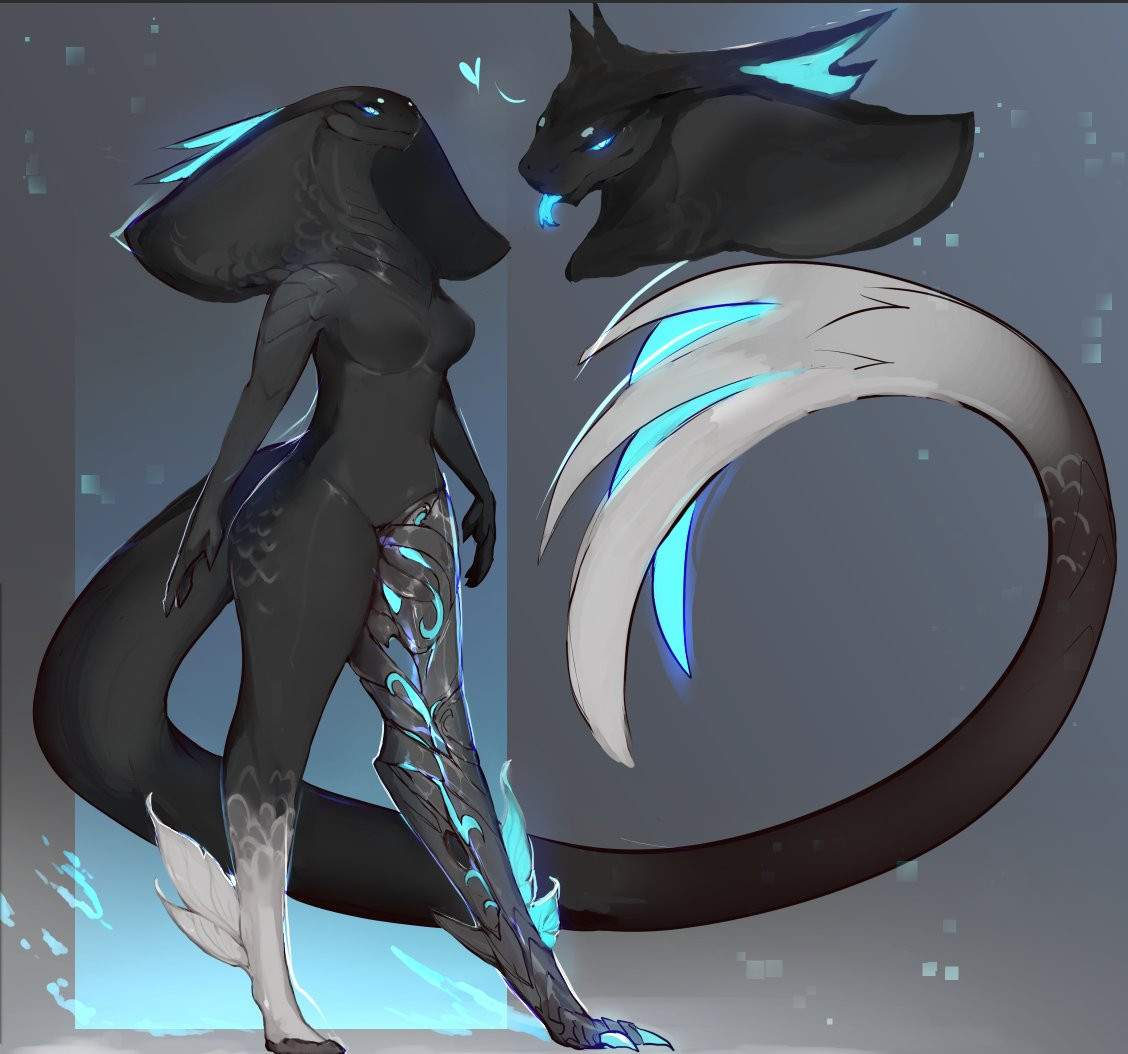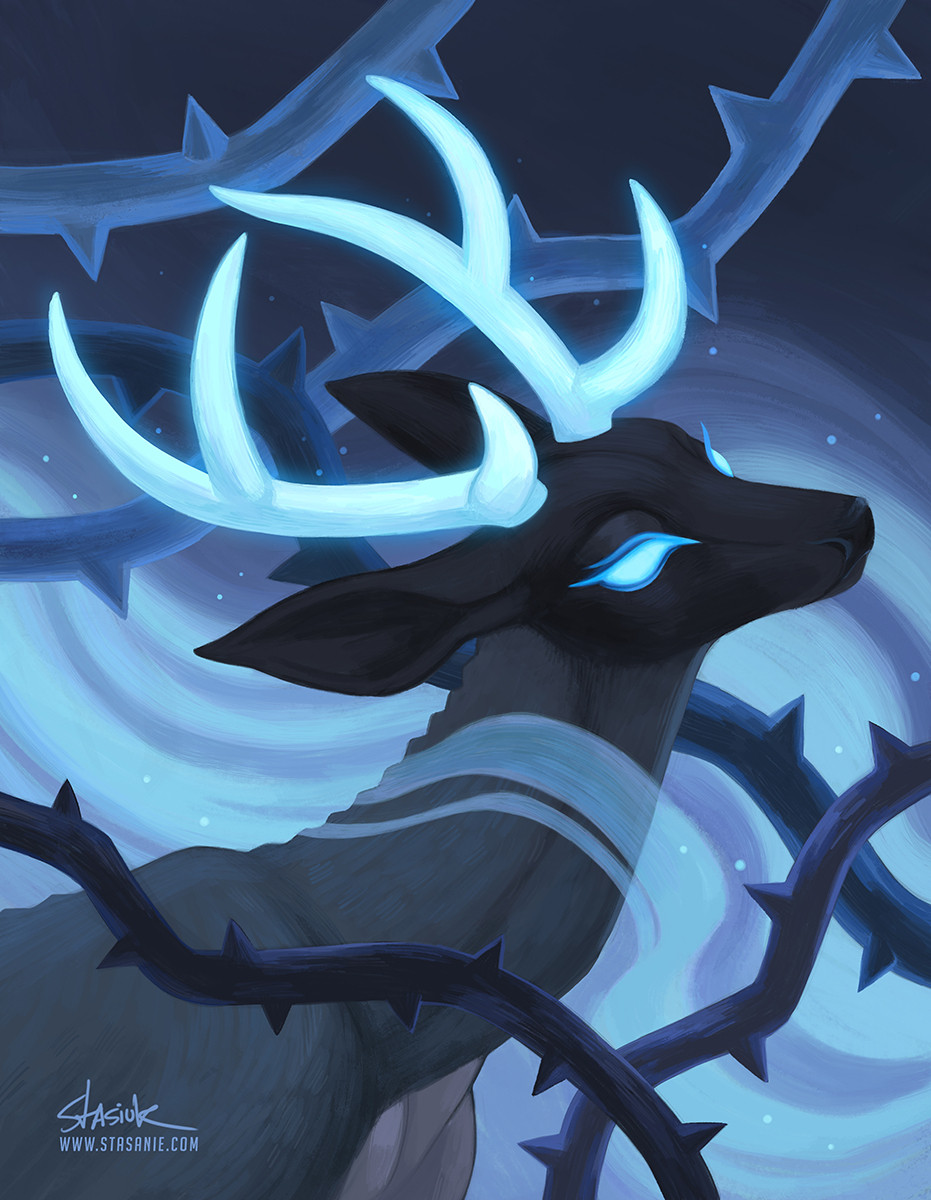If you use Firefox:
Go into Settings, in the search bar type "Sidebar" and select "Show Sidebar." At the bottom of the sidebar, click "Customize Sidebar" (the little gear icon) and un-check the "AI Chatbot" box.
mozilla has a rich history of shooting themselves in the foot thankfully most of the ml stuff can be disabled through about:config

Some users report Firefox scoffing CPU power
: You guessed it: looks like it's a so-called AI