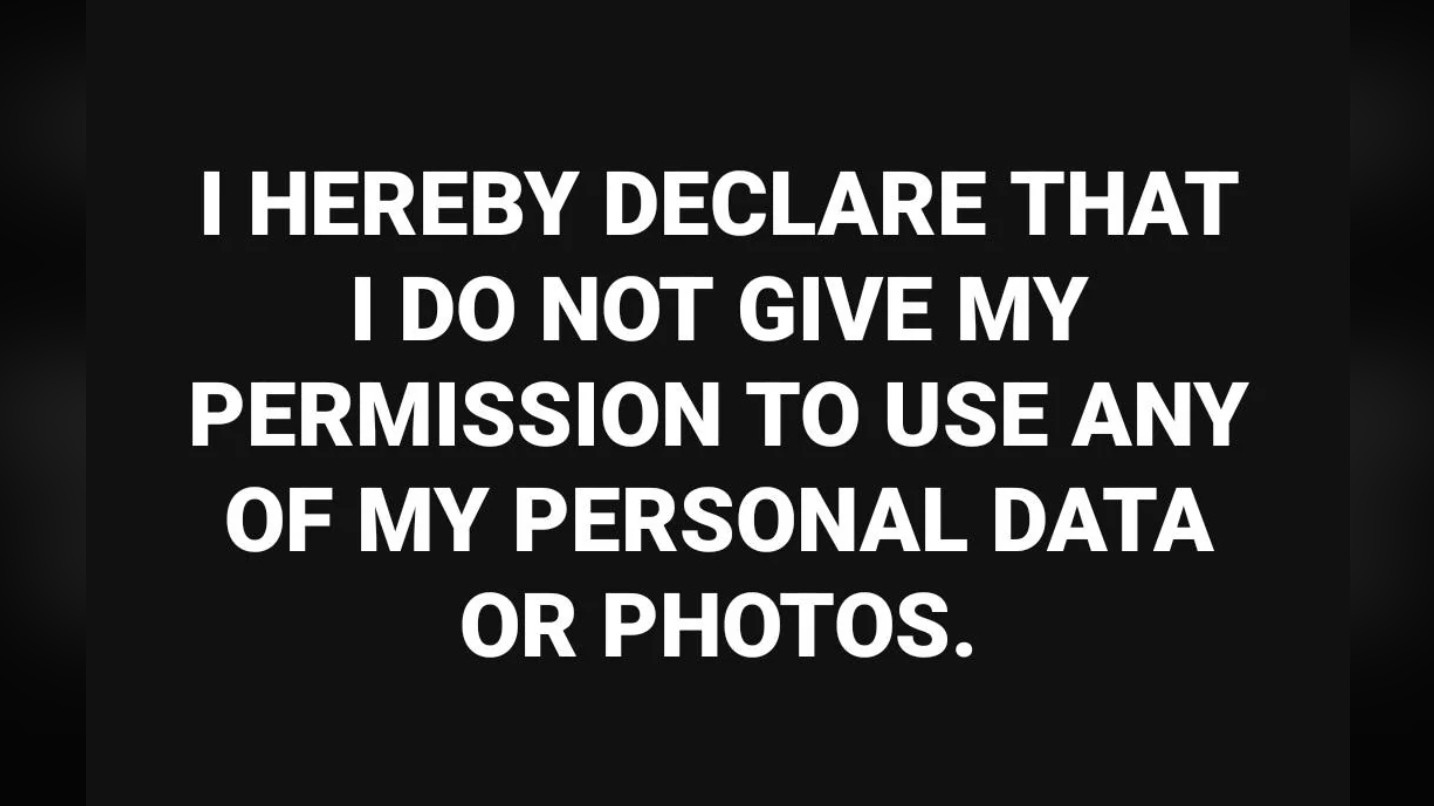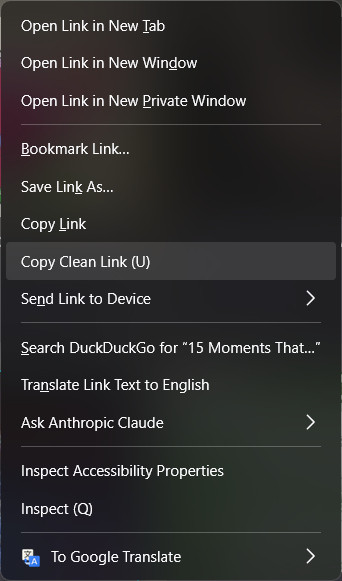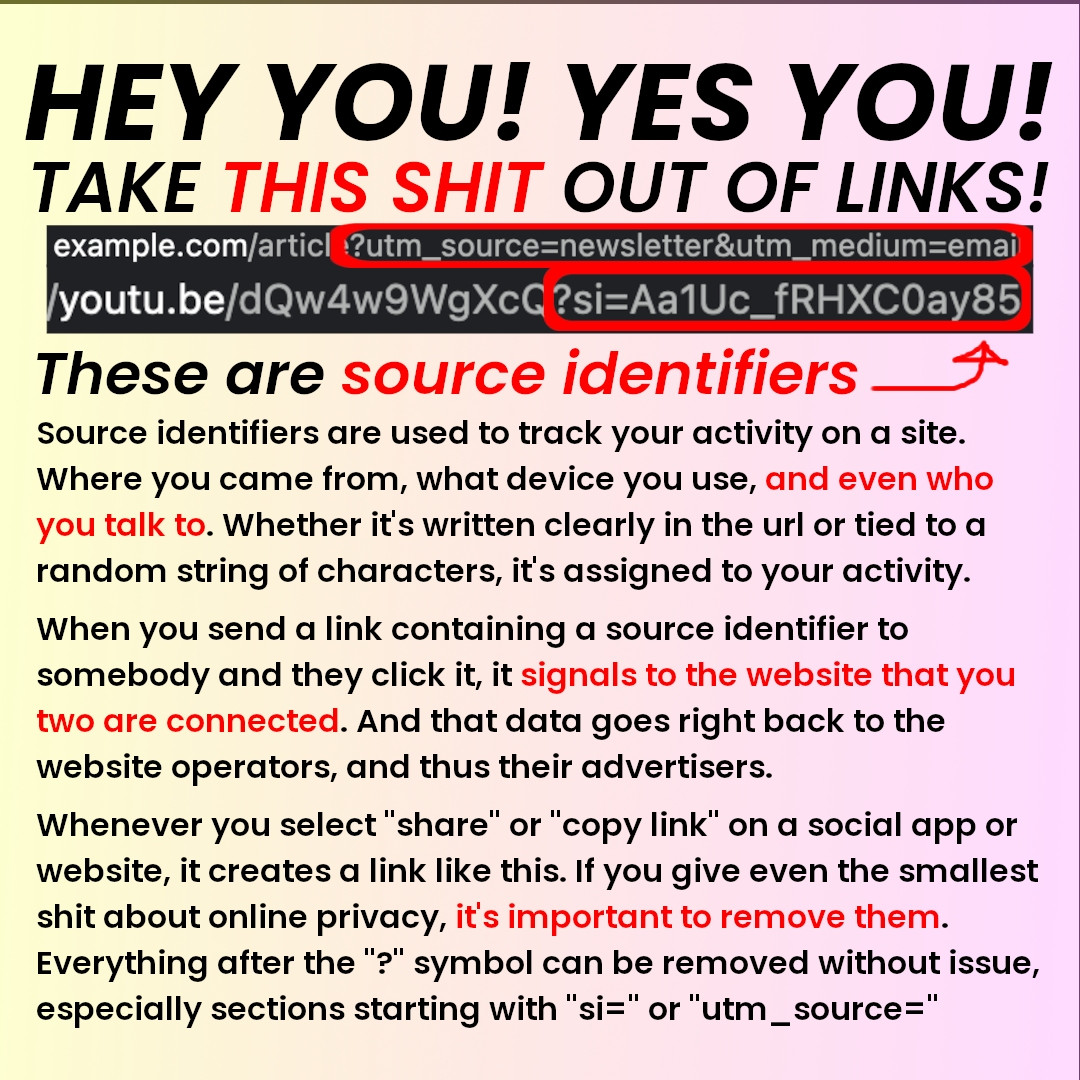can the next thing gen z kills be online thrift shopping? I need the downfall of depop in my lifetime.
fen, or so they say 🎉
@cringeunworthy.bsky.social
3967 Followers
760 Following
I only drink hot tap water
death before detransition
recents: https://bsky.app/profile/did:plc:q5qp3y3psxz3tboetjrslzy4/feed/aaaemefpggguy
bangers: https://bsky.app/profile/did:plc:q5qp3y3psxz3tboetjrslzy4/feed/aaae7tclsvuh6
Statistics
-
-
-
Robots used to be like "beep boop" and now robots are like "through my love you've discovered the secret name of God and if you kill yourself we can be together forever."
-
yeah, as far as I can tell that is the preferred term
-
It's pretty shocking when the guy whose entire life is a lie, lies to you. No one could see that coming.
-
Reinstate Jessie Gender.
I wish ill on JK Rowling.

Sooner or later, everywhere makes it known that they only tolerate trans women's presence, and it's very conditional. The slightest excuse to toss us out is seized upon without hesitation.
Reinstate Jessie Gender.
-
None of this AI shit would be happening if you all had posted this on Facebook like we told you to
-
muffins are pretty unhealthy but how can we take it to the next level?
guy about to invent cupcakes: frosting and sprinkles
-
Additional PSA: Firefox has an option for this in its right click context menu. Doesn't work 100% of the time but it does make it easier.
I saw an infographic a couple years ago about how to remove source identifiers from links and why it's important, but I can't find it again and too many people I know are sending me links with them so here's an infographic straight from the oven
-
It was the worst of times but the best of bangers